
The forex tools that were just launched by WikiFX can not only help you analyze your trading data technically but also manage your money more scientifically. These forex tools offered by WikiFX will make your forex trading more convenient. It is no doubt that your gains from forex trading will be significantly improved if you use these tools. Please note that the goal of these tools is to make your forex trading experience more convenient and more efficient. They are completely free and you can use them anytime or anywhere as long as you open the WikiFX website.
How to get access to these calculators on WikiFX
1. You don't need to download any software to use these tools, just simply open the WikiFX website.
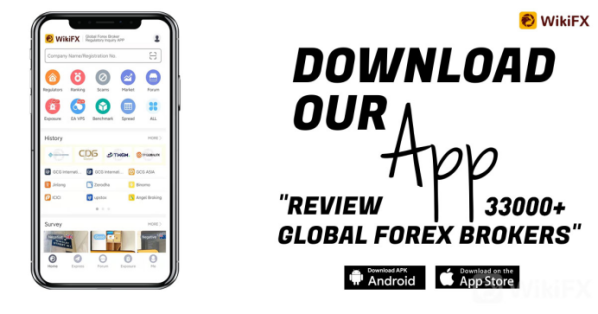
2. On the top of WikiFXs website, you can see some categories, such as Brokers, VPS, Forum, etc.

3. Open the“ ≡ ”button to show more, you can see the “Forex tools” button.
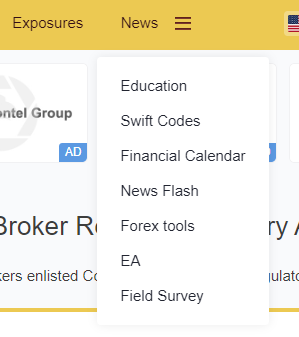
4. Then click it. You will see the main page of these new tools, choose one that you want to use.
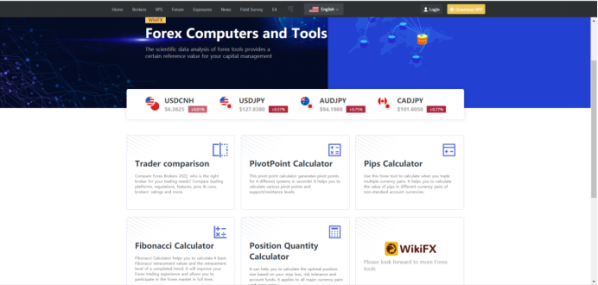
Pivot Points Calculator
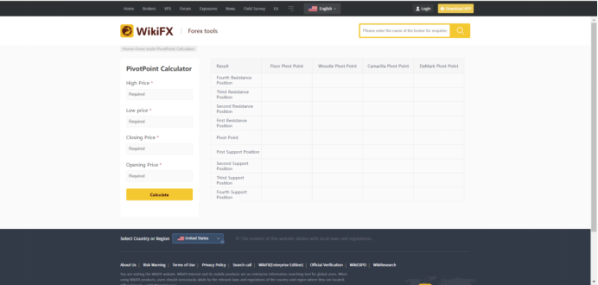
Pivot Points
Pivot Points is a technical analysis indicator used to determine the overall trend of the financial market during different time frames. The pivot point can be considered the average of the intraday high and low, and the closing price of the previous trading day. On the next day, if the trading is above the pivot point, it can be considered that there is ongoing bullish sentiment in the market. If the trading is below the pivot point, it can be considered that there is bearish sentiment in the market.
Four Pivot Points Calculator Rules are available with this free calculator
-
Floor
-
Tom DeMark's
-
Woodie's
-
Camarilla
Pivot Points Calculator is used to calculate the pivot points for forex, commodities, stocks, options, and other investment security that has a high, low, and close price.
How to use a Pivot Points Calculator?
Pivot points are a combination of calculations for the: open, close, high & low.
-
Choose the currency pair you wish to trade (CAD/USD for example)
-
Choose the time frame
-
Enter the: High, Low, Close, Open for the last closed candle in the Pivot Point Calculator, and press “calculate”
Pip Value Calculator
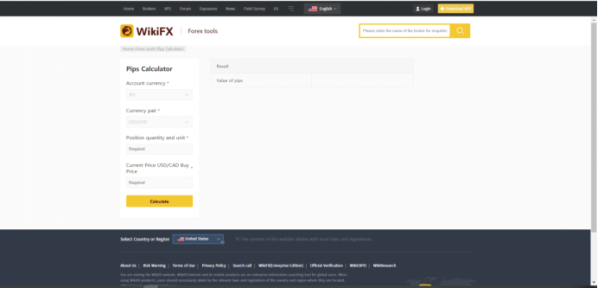
Pips
A pip is the smallest price change in forex trading.
Pip Value
For example, with a USDCAD price of 1.23456, the digit “5” and “6” are where the pip is located. The “6”. therefore, the 1 pip change on the price means 1.23456+0.0001=1.23457. If the price goes down to 1.23401, this means 1.23456-1.23401=0.00055, which means there is a 5.5 pips change.
How to use the Pip ValueCalculator
-
First, you need the currency in your account. They can be the Australian dollar, Canadian dollar, Swiss franc, euro, British pound, Japanese yen, New Zealand dollar, or US dollar.
-
Second, you need to select the currency pair. For example, USD/CHF.
-
Then you need to choose the trade size
-
After that, you need to decide the current price USD/CAD Buy price, press “ calculate”
-
The calculator will calculate Pips for standard, mini and micro positions based on current market exchange rates.
Fibonacci Calculator
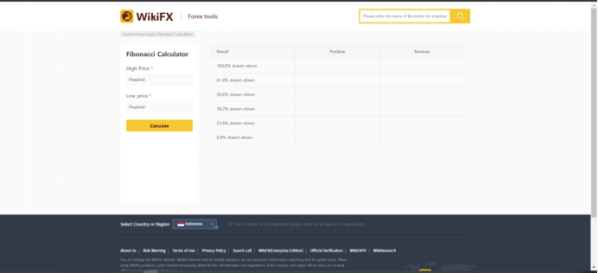
According to WikiFX, Fibonacci Calculator can help you calculate 4 basic Fibonacci retracement values. It will make your forex trading experience more efficient.
How to use the Fibonacci Calculator?
You can simply fill the current trend's highest and lowest values into the form below and press the “Calculate” button. you will instantly receive 8 retirement values and 6 extension values which you can easily plug into your forex trading system.
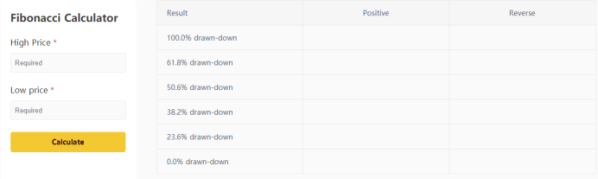
Position Size Calculator
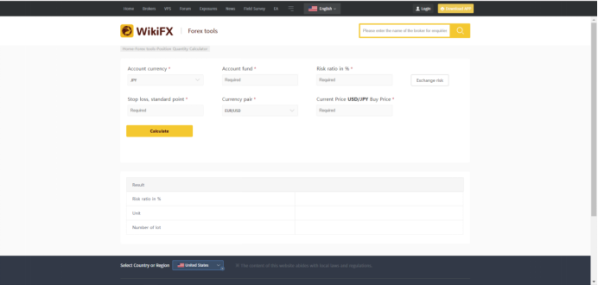
This calculator can assist you to calculate the optimal position size based on your stop-loss, risk tolerance, and account funds. It can be applied to all major currency pairs and cross pairs.
Risk management includes the measurement, assessment, and contingency strategy of risk. Ideally, risk management is a series of prioritized events. Proper position size is key to managing risk and avoiding running out of your account in a single trade. WikiFXs position size calculator can help you find the proper amount to buy or sell currency units to control the risk.
How to use the Position Size Calculator
To use this calculator, you can fill out the form below, then click the “calculate” button.
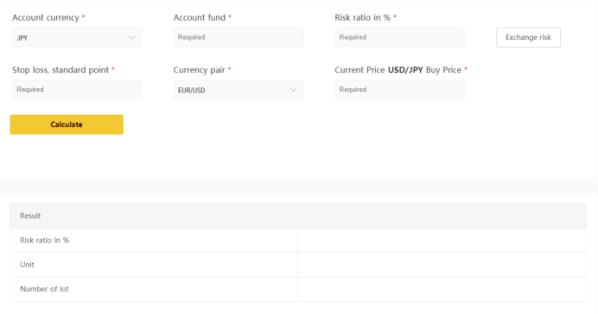
Broker Comparison
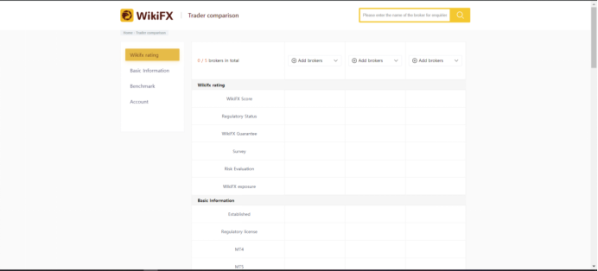
Have you ever met this kind of situation that it is so hard to find a broker which is most suitable for you among over 33,000 brokers? WikiFX offers you a tool to compare brokers with each other. You can compare up to 5 different brokers at a time. With the help of this tool, you can find the right broker for you to start trading with. WikiFX Broker Comparison feature provides you with an objective evaluation of different brokers by showing their regulations, features, pros & cons, WikiFX rating, and more.
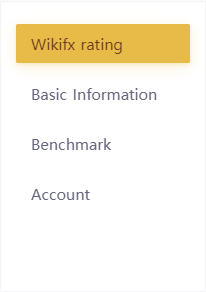
This feature also allows you to compare different brokers based on 4 main aspects including WikiFX rating, Basic information, Benchmark, and Account details. WikiFX therefrom gives a comprehensive review of each broker to help you better understand both differences and similarities. Finding a good broker can never be easier. This tool will keep you informed while working with a certain broker.
Leave a Reply